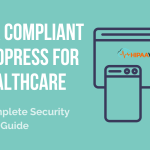In an increasingly digital world, e-commerce platforms like WooCommerce are powerful tools for businesses, including those in healthcare. However, healthcare organizations face unique challenges, especially when handling protected health information (PHI). Compliance with the Health Insurance Portability and Accountability Act (HIPAA) is not optional—it’s a critical requirement for ensuring the privacy and security of patients’ sensitive data. This article explores how to make WooCommerce HIPAA-compliant and ensures secure e-commerce operations for healthcare organizations.
Understanding Protected Health Information (PHI) Handling
Protected Health Information (PHI) encompasses any information about health status, healthcare provision, or payment for healthcare that can be linked to an individual. This includes names, addresses, phone numbers, email addresses, medical records, billing information, and more.
Handling PHI on a WooCommerce site:
- Encrypt Data at Rest and in Transit: Encryption is essential for protecting PHI. Use SSL/TLS certificates to secure data during transmission. Additionally, ensure that all PHI stored in databases is encrypted using strong algorithms.
- Access Control: Limit access to PHI to authorized personnel only. Implement robust authentication mechanisms like multi-factor authentication (MFA).
- Regular Audits: Conduct regular audits to verify that all processes involving PHI meet HIPAA standards.
Secure Payment Processing for HIPAA-Compliant WooCommerce
Processing payments in healthcare e-commerce introduces additional layers of complexity. Here are strategies to ensure HIPAA-compliant payment processing:
- Choose a HIPAA-Compliant Payment Gateway: Payment processors like Stripe, Square, or PayPal offer HIPAA-compliant options. Ensure the selected gateway signs a Business Associate Agreement (BAA) with your organization.
- Tokenization: Use tokenization to replace sensitive payment information with a unique identifier that cannot be exploited if intercepted.
- Secure Transaction Records: Store transaction records in a secure, encrypted environment. Ensure these systems are integrated with your HIPAA-compliant hosting provider.
Customer Data Protection Strategies
Beyond PHI, customer data such as user accounts, addresses, and purchase histories also require protection. Effective strategies include:
- Implement Secure Hosting: Utilize a HIPAA-compliant hosting provider, like HIPAA Vault, which offers managed cloud hosting, encryption, and regular security updates.
- Data Minimization: Collect only the data necessary for transaction processing. Avoid unnecessary storage of sensitive information.
- Regular Security Updates: Keep WooCommerce, WordPress core, themes, and plugins updated to mitigate vulnerabilities.
Ensuring Order Workflow Security
An e-commerce platform’s order workflow involves multiple stages, from order placement to fulfillment. Each stage must maintain data integrity and security:
- Secure Order Forms: Use HTTPS and encrypted order forms to protect sensitive customer input.
- Role-Based Access Control: Restrict access to order details based on user roles (e.g., administrators vs. fulfillment staff).
- Audit Trails: Track and log all interactions with PHI to ensure compliance and maintain accountability.
Plugin Security Assessment
WooCommerce’s functionality often depends on plugins, which can introduce vulnerabilities. To maintain HIPAA compliance:
- Vet Plugins Carefully: Evaluate plugins for security and relevance. Only use plugins from reputable developers.
- Regular Vulnerability Scanning: Periodically scan for and remediate vulnerabilities in plugins.
- Custom Development: For highly specific needs, consider custom-built plugins that adhere to HIPAA guidelines.
HIPAA-Compliant Email Notifications
Email notifications are integral to e-commerce operations, but they pose significant risks when used in healthcare. Here’s how to secure them:
- Encrypted Email Services: Use HIPAA-compliant email solutions that provide end-to-end encryption.
- Avoid PHI in Emails: Minimize the inclusion of PHI in email notifications. Instead, direct users to a secure portal for sensitive information.
- Audit and Log Emails: Maintain logs of outgoing emails for compliance tracking.
Implementing Audit Trails
Audit trails are essential for HIPAA compliance, offering visibility into who accessed or modified sensitive data and when:
- Integrated Logging Systems: Use tools that integrate with WooCommerce to log user actions comprehensively.
- Monitoring Access Logs: Regularly review logs to detect unauthorized access or potential breaches.
- Retention Policies: Maintain audit logs for at least six years, as per HIPAA regulations.
Conclusion
Making WooCommerce HIPAA-compliant is not just a technical challenge but a commitment to safeguarding patient data. By focusing on PHI handling, secure payment processing, data protection, order workflow security, plugin assessments, compliant email notifications, and robust audit trails, healthcare organizations can create secure and compliant e-commerce platforms.
Partnering with experienced providers like HIPAA Vault ensures that your healthcare e-commerce operations meet all regulatory requirements while delivering the performance and reliability your customers expect. As the healthcare industry continues to evolve, staying ahead in compliance will solidify trust and protect your reputation.