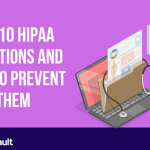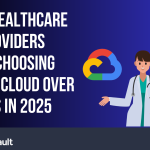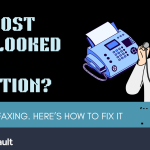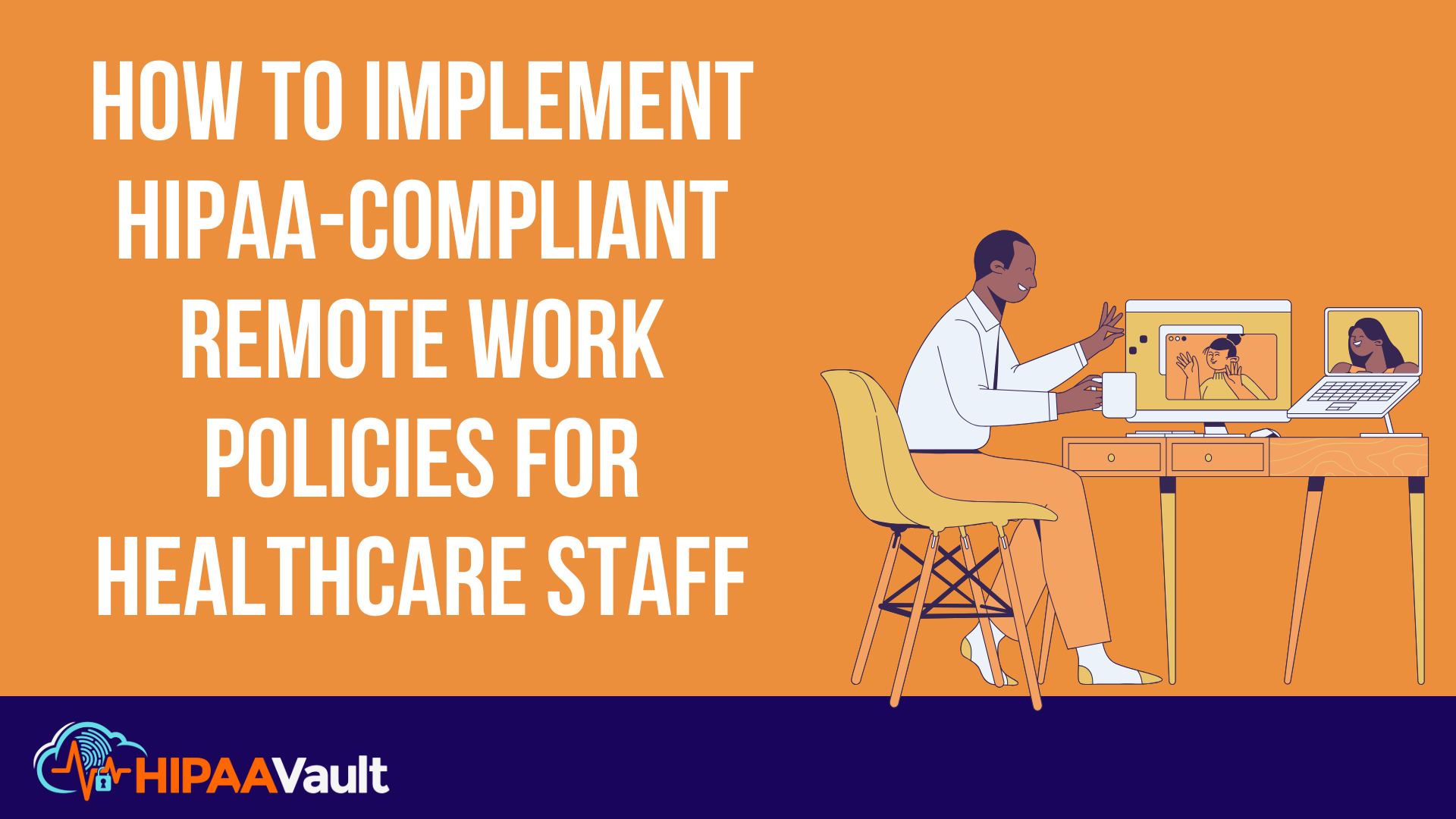
The Growing Need for HIPAA-Compliant Remote Work
Cybercriminals are targeting healthcare organizations at an unprecedented rate, exploiting security vulnerabilities in remote work environments. With more healthcare professionals working from home or other offsite locations, the risks of data breaches, phishing attacks, and HIPAA violations have skyrocketed. A single misstep — like using an unsecured Wi-Fi network or failing to encrypt sensitive data — can expose protected health information (PHI) and lead to severe financial penalties, reputational damage, and loss of patient trust.
The shift to remote work is inevitable, but ensuring compliance with HIPAA regulations is a challenge that healthcare organizations must address proactively. Organizations need clear policies, secure tools, and rigorous training to keep PHI safe while enabling seamless remote operations. So how do you ensure your remote workforce remains HIPAA-compliant while maintaining efficiency? Let’s break it down.
Key Requirements for HIPAA-Compliant Remote Work
HIPAA mandates strict safeguards to protect PHI, whether stored, transmitted, or accessed remotely. Healthcare organizations must implement the following key security measures:
- Administrative Safeguards — Organizations must develop policies and conduct regular staff training on secure PHI handling, risk management, and incident response planning.
- Physical Safeguards — Implementing secure access controls, device encryption, and workstation use policies to prevent unauthorized access to PHI.
- Technical Safeguards — Utilizing encrypted communication channels, secure cloud storage, and multi-factor authentication (MFA) to protect digital PHI from cyber threats.
Failure to implement these safeguards can lead to costly data breaches and regulatory non-compliance. Understanding these elements will help healthcare providers establish a secure, HIPAA-compliant remote work environment.
1. Securing Remote Work Environments
A secure remote work setup is the foundation of HIPAA compliance. Without adequate protections, sensitive patient information is at risk of exposure. Implement the following security measures to establish a robust defense against cyber threats:
- VPN & Encrypted Networks — All remote employees should access PHI through a Virtual Private Network (VPN) that encrypts data transmission, making it unreadable to unauthorized users.
- Endpoint Security — Laptops, mobile devices, and tablets used for remote work must have up-to-date firewalls, antivirus software, and automatic security patches to protect against malware and cyber threats.
- Zero Trust Architecture — Organizations should adopt a “never trust, always verify” approach by requiring continuous authentication for all users and devices accessing PHI.
Pro Tip: Use HIPAA-compliant cloud hosting solutions like HIPAA Vault to ensure data remains encrypted, monitored, and secure【10†source】.
2. HIPAA-Compliant Communication Tools
Remote healthcare staff rely on email, video conferencing, and instant messaging to communicate with colleagues and patients. Ensuring compliance means only using tools specifically designed to protect PHI. Healthcare organizations must adopt:
- Encrypted Email & Secure FTP — Services such as HIPAA-compliant email and Secure FTP ensure PHI remains confidential and protected from interception.
- Business Associate Agreements (BAAs) — Any third-party vendor handling PHI must sign a BAA, ensuring their compliance with HIPAA security standards. HIPAA Vault’s secure email solutions include BAAs, offering peace of mind.
- HIPAA-Compliant Video Conferencing — Platforms like Zoom for Healthcare, Doxy.me, and Microsoft Teams (HIPAA-compliant versions) offer encrypted communications for telehealth consultations and staff meetings.
3. Managing Remote Access to PHI
Healthcare employees working remotely must have secure and limited access to PHI. Without proper controls, unauthorized access and data breaches become imminent risks. Organizations should enforce:
- Multi-Factor Authentication (MFA) — Require at least two layers of identity verification (such as passwords combined with SMS or app-based authentication) for all remote logins.
- Role-Based Access Control (RBAC) — Restrict PHI access based on job responsibilities. Employees should only have access to the minimum necessary information required to perform their duties.
- Audit Logging & Monitoring — Regularly track user activity and login attempts to detect suspicious behavior and potential breaches.
4. Policies for Device Usage and Data Sharing
One of the biggest vulnerabilities in remote work is the improper handling of PHI. Healthcare organizations must establish strict device usage and data-sharing policies to mitigate risks.
- Personal vs. Work Devices — Employees should only use employer-provided devices for handling PHI. If personal devices are used, they must comply with strict security requirements, including encryption and remote wipe capabilities.
- Data Storage & Transfer — PHI should never be stored on personal devices. Cloud storage must be HIPAA-compliant, with strong encryption and access controls.
- Automatic Logouts & Session Timeouts — Enforce policies that require systems to automatically log out users after a period of inactivity, reducing the risk of unauthorized access.
5. Common Mistakes to Avoid
Even with the right tools, many healthcare organizations fall into these common compliance pitfalls:
- Using Non-Compliant Cloud Storage — Standard versions of Google Drive, Dropbox, and OneDrive are not HIPAA-compliant unless properly configured with encryption and access controls.
- Skipping Employee Training — Employees unaware of HIPAA security best practices pose the greatest risk. Conducting routine cybersecurity training reduces the chances of human error leading to a breach.
- Failing to Encrypt Emails — Sending PHI through unsecured email platforms violates HIPAA regulations. Always use encrypted email solutions for patient communications.
Final Thoughts: Partner with HIPAA Experts
Navigating HIPAA compliance for remote work can be complex, but with the right policies, tools, and expert support, it is entirely achievable. Healthcare organizations must stay proactive in securing their remote workforce to avoid costly breaches and legal ramifications. HIPAA Vault offers secure cloud hosting, encrypted email, and managed security services to protect healthcare organizations from compliance risks.
By partnering with HIPAA Vault, healthcare organizations can focus on providing quality patient care while ensuring that PHI remains secure and compliant with HIPAA regulations. Contact HIPAA Vault today to learn more about our fully managed security solutions.