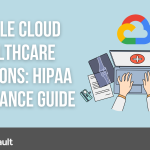The healthcare industry increasingly relies on digital solutions to improve communication, streamline processes, and enhance patient care. Among these innovations, patient portals have become essential for empowering patients to manage their health records, appointments, and communications with providers. WordPress, a versatile content management system, offers a powerful foundation for creating these portals. However, ensuring compliance with the Health Insurance Portability and Accountability Act (HIPAA) is critical when dealing with sensitive patient information.
In this guide, we’ll explore how to build a HIPAA-compliant patient portal using WordPress. By addressing essential components like secure authentication, PHI handling best practices, form security, file upload protection, patient communication tools, EHR integration, and mobile accessibility, we’ll outline a comprehensive approach to creating a secure and user-friendly healthcare platform.
The Importance of Secure Authentication in Patient Portals
The first line of defense for any patient portal is a robust authentication system. This ensures that only authorized users can access sensitive patient data. Authentication methods must go beyond basic password protection to address the sophisticated cyber threats that healthcare systems face. Implementing two-factor authentication (2FA), for instance, adds an additional layer of security by requiring users to verify their identity with a one-time code sent to their mobile device or email. This approach significantly reduces the risk of unauthorized access, even if passwords are compromised.
For larger healthcare organizations, single sign-on (SSO) systems streamline the login process by integrating the portal with existing identity management systems like Active Directory. This not only enhances security but also improves user experience by reducing the need for multiple credentials. Furthermore, enforcing strong password policies — requiring a mix of characters, regular password updates, and avoiding reuse — is essential. Encryption of login pages through Secure Sockets Layer (SSL) ensures that communication between the user’s device and the server remains secure.
By combining these methods, patient portals built on WordPress can establish a secure and reliable gateway to sensitive health information, maintaining trust and compliance.
Safeguarding PHI with Best Practices for Data Handling
Protected Health Information (PHI) is at the core of any patient portal, making its secure handling a top priority. The HIPAA Security Rule outlines specific requirements for safeguarding PHI, which includes encrypting data both at rest and in transit. This ensures that even if the data is intercepted, it remains unreadable to unauthorized parties. WordPress sites can leverage encryption tools like OpenSSL or MySQL’s built-in encryption functions to secure database entries effectively.
Role-based access control is another crucial element of data security. Not all users need access to every piece of information. For instance, administrative staff may require access to billing information but not to diagnostic data. Setting up granular user roles in WordPress helps ensure that access is granted only on a need-to-know basis. In addition, maintaining detailed audit logs allows administrators to track who accessed or modified PHI, providing accountability and a means to detect any unauthorized activities.
Automatic session timeouts offer another layer of protection by logging users out after periods of inactivity. This prevents unauthorized access to unattended devices, especially in shared or public environments. By implementing these measures, healthcare providers can ensure that their patient portals remain a safe and compliant space for PHI management.
Enhancing Security for Patient Forms
Patient portals often rely on online forms for a variety of functions, including scheduling appointments, requesting prescription refills, and sharing medical history. However, these forms can become a gateway for cyberattacks if not properly secured. Implementing input validation is one of the most effective ways to mitigate risks. By verifying and sanitizing user inputs, healthcare providers can prevent malicious code injections that might compromise the portal’s integrity.
Adding CAPTCHAs to forms is another essential step to protect against automated bots and spam submissions. WordPress plugins designed for form security, such as Google Captcha, can be easily integrated to provide this functionality. Beyond protecting the forms themselves, it’s critical to ensure that all data transmitted through them is encrypted. Using SSL certificates guarantees that sensitive information shared in forms remains confidential during transmission.
Secure forms not only protect patient data but also enhance trust in the platform, encouraging users to engage more fully with their healthcare management.
Protecting File Uploads in Patient Portals
Patient portals often include features that allow users to upload files, such as medical records, insurance forms, or images. While convenient, this functionality poses unique security challenges. To mitigate risks, healthcare providers should limit the types of files that can be uploaded, allowing only safe formats like PDFs or JPEGs while blocking potentially harmful ones such as executable files.
Establishing size limits for uploaded files prevents the system from being overwhelmed by excessively large uploads, which could lead to server crashes or denial-of-service (DoS) attacks. Another critical layer of defense is virus scanning. By employing tools like ClamAV to scan uploaded files for malware, portals can ensure that malicious software doesn’t find its way into the system.
Finally, uploaded files should be stored in secure, non-public directories. This prevents unauthorized users from accessing sensitive documents directly via URL. By addressing these vulnerabilities, WordPress-based patient portals can provide a secure environment for file sharing while maintaining compliance.
Enabling Secure Patient Communication
Effective communication is central to patient engagement, yet it must be managed carefully to ensure HIPAA compliance. Secure messaging systems are a key feature of modern patient portals, enabling encrypted communication between patients and providers. These systems ensure that sensitive information, such as test results or medical advice, remains confidential.
Automated appointment reminders and medication notifications are another valuable tool for enhancing patient engagement. When implementing these features, it’s crucial to ensure that all messages are transmitted through encrypted channels, whether via email, SMS, or push notifications. Solutions like HIPAA-compliant email services or dedicated healthcare communication platforms like Paubox are ideal for this purpose.
Additionally, integrating telehealth capabilities allows patients to consult with providers through secure video conferencing. By using HIPAA-compliant platforms like Zoom for Healthcare, providers can expand access to care while maintaining the highest privacy standards.
Seamless Integration with EHR Systems
To maximize their utility, patient portals should integrate seamlessly with Electronic Health Record (EHR) systems. This ensures that patients and providers have real-time access to accurate and up-to-date medical information. APIs, such as those provided by popular EHR platforms like Epic or Cerner, enable secure data exchange between the portal and the EHR.
Following standards like the Fast Healthcare Interoperability Resources (FHIR) ensures that the integration adheres to industry best practices. This not only facilitates interoperability but also supports the broader goal of creating a connected healthcare ecosystem. By integrating with EHR systems, patient portals can streamline workflows and improve the quality of care delivery.
Ensuring Mobile Accessibility and Compliance
As mobile devices become the primary tool for accessing digital services, ensuring mobile accessibility in patient portals is essential. Responsive design is a foundational requirement, ensuring that the portal adapts seamlessly to various screen sizes and orientations. Using frameworks like Bootstrap can help achieve this.
For healthcare providers offering mobile apps, secure coding practices and adherence to OWASP’s Mobile Security Project guidelines are critical to safeguarding patient data. Accessibility considerations should also extend to patients with disabilities, ensuring that the portal meets Web Content Accessibility Guidelines (WCAG). This includes providing alternative text for images, keyboard navigation support, and text-to-speech compatibility.
By prioritizing mobile accessibility, healthcare providers can create inclusive and secure platforms that meet the needs of all users.
Conclusion
Building a HIPAA-compliant patient portal on WordPress requires a thoughtful and comprehensive approach. By focusing on secure authentication, robust PHI handling, form and file upload security, patient communication features, EHR integration, and mobile accessibility, healthcare providers can create platforms that are both user-friendly and compliant with regulatory standards.
With its expertise in managed WordPress hosting and healthcare IT solutions, HIPAA Vault is uniquely positioned to help providers navigate these challenges. From secure cloud environments to 24/7 support, we ensure that your patient portal remains reliable, secure, and compliant. Reach out to us today to learn how we can support your healthcare technology needs.