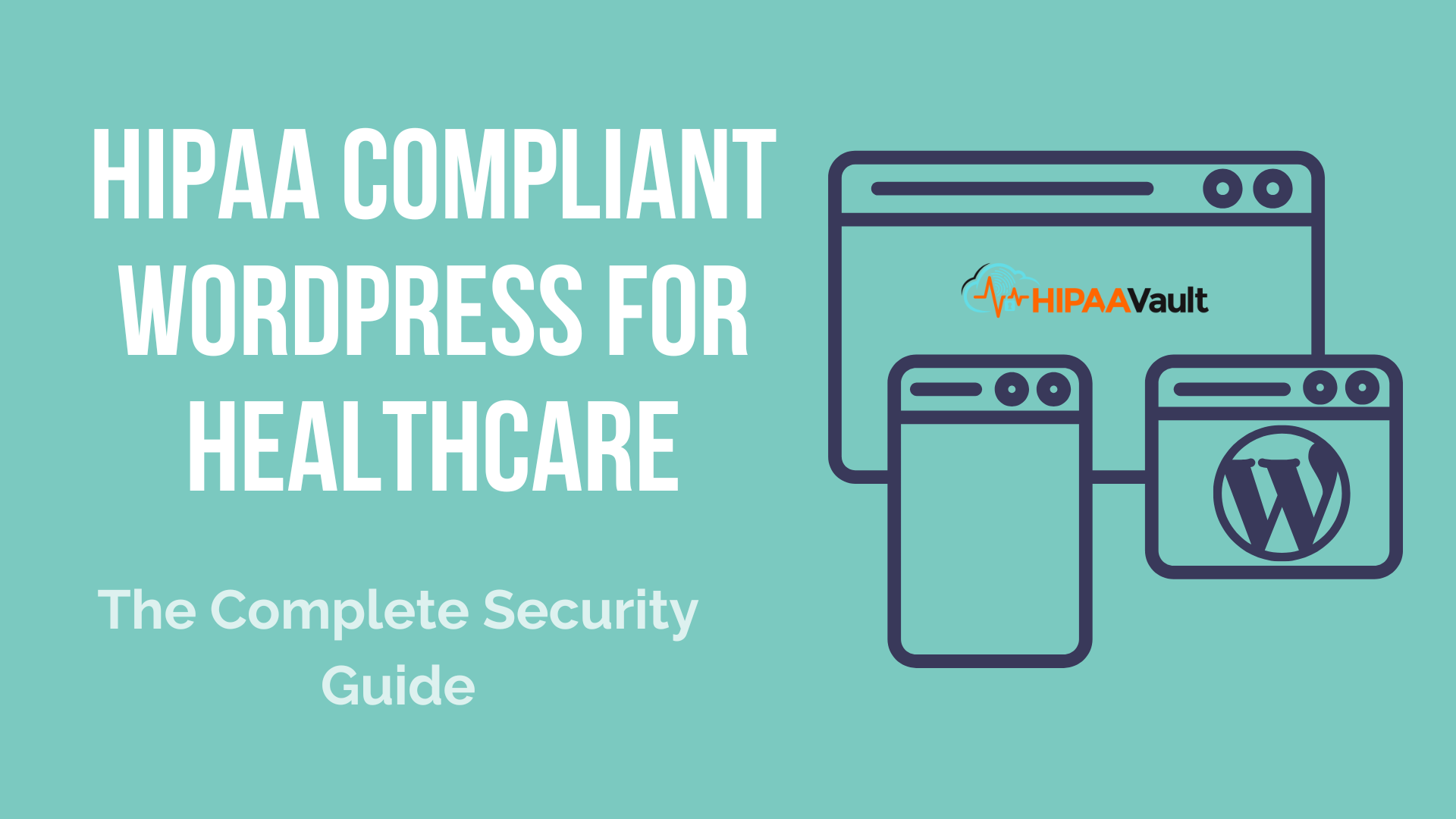The digital transformation of healthcare has made WordPress an increasingly attractive platform for medical practices and healthcare organizations. Leveraging WordPress for healthcare websites requires a strategic approach to create a HIPAA-compliant WordPress platform that safeguards patient data and adheres to legal requirements.
Understanding the Challenge of HIPAA-Compliant WordPress
WordPress, in its default state, is not HIPAA compliant. However, by transforming WordPress into a HIPAA-compliant platform through proper configurations and ongoing maintenance, it can serve as a secure solution for handling Protected Health Information (PHI).
Building a Secure Foundation for HIPAA-Compliant WordPress
The journey to a HIPAA-compliant WordPress installation begins with the hosting environment. Think of this as the foundation of your digital healthcare presence – just as you wouldn’t build a hospital on unstable ground, you shouldn’t build a healthcare website on an unsecured hosting platform. Your hosting provider must understand HIPAA requirements and be willing to sign a Business Associate Agreement (BAA). This isn’t just a bureaucratic formality; it’s a crucial legal protection that ensures your hosting provider will maintain HIPAA-compliant security practices.
Beyond the hosting environment, server-level security plays a crucial role. Modern healthcare websites face sophisticated cyber threats, making comprehensive security measures essential. This includes implementing server-level firewalls that act as your first line of defense, intrusion detection systems that serve as your digital security guards, and properly configured file permissions that ensure sensitive data remains protected.
Securing the WordPress Core
With a solid foundation in place, attention must turn to WordPress itself. The platform’s core security can be significantly enhanced through careful configuration. Think of this process as securing a building – you need to address every potential entry point and ensure only authorized personnel have access.
One common vulnerability in WordPress installations is the default admin username. It’s like having a door marked “main entrance” in a secure facility – it gives potential attackers an obvious target. Changing this username, implementing strong password policies, and modifying the database table prefix are essential steps in hardening your WordPress installation.
The wp-config.php file, WordPress’s main configuration file, requires special attention. This file contains sensitive information including database credentials and security keys. Protecting this file through proper file permissions and location is crucial for maintaining the security of your installation.
The Plugin Paradox: Balancing Functionality and Security in HIPAA-Compliant WordPress
Plugins are both WordPress’s greatest strength and potentially its biggest vulnerability. They extend the platform’s functionality, allowing you to create feature-rich healthcare websites and patient portals. However, each plugin you add is potentially another door that needs to be secured.
When selecting plugins for a healthcare website, security must be the primary consideration. Look for plugins with strong security track records, regular updates, and active development communities. Consider each plugin’s purpose and whether it justifies the potential security risk it introduces. Remember, every piece of code you add to your site needs to be maintained and secured.
Standard WordPress Isn’t HIPAA-Compliant. This One Is.
Never lose sleep over fines. We handle security updates, backups, and compliance monitoring so you can focus on patients. Includes free SSL and migration.
Learn MoreBuilding Secure Patient Portals
Patient portals represent one of the most challenging aspects of healthcare websites. These portals must provide convenient access to medical information while maintaining rigorous security standards. This requires careful attention to user authentication, data encryption, and access control.
Multi-factor authentication should be implemented as standard practice for patient portals. This adds an extra layer of security beyond simple passwords, significantly reducing the risk of unauthorized access. Session management must be carefully controlled, with automatic timeouts and secure session handling to protect patient data even if a user forgets to log out.
The Human Element: Access Control and User Roles
Security isn’t just about technical configurations – it’s also about managing human access to your system. WordPress’s user role system needs to be carefully configured to ensure each user has access only to the information and functionality they need to perform their job.
Creating custom user roles allows you to implement the principle of least privilege, ensuring staff members can access only what they need. This isn’t just about preventing unauthorized access; it’s about creating an audit trail and maintaining accountability for all actions taken within the system.
Encryption: The Last Line of Defense
Even with robust security measures in place, encryption serves as your last line of defense. Both data at rest (stored in your database or file system) and data in transit (being transmitted between server and user) must be encrypted to meet HIPAA requirements.
Implementing SSL/TLS encryption for all communications is essential, but it’s just the start. Database encryption, file system encryption, and secure key management are all crucial components of a comprehensive encryption strategy.
Maintaining Vigilance: Audit Logging and Monitoring
A HIPAA-compliant WordPress installation isn’t a “set it and forget it” proposition. Continuous monitoring and logging are essential for maintaining security and demonstrating compliance. This includes tracking user actions, system changes, access attempts, and regular security audits and vulnerability assessments.
Planning for the Worst: Backup and Disaster Recovery
Despite best efforts, security incidents can still occur. A comprehensive backup and disaster recovery plan is essential for maintaining continuity of care and protecting patient data. This goes beyond simple database backups – it requires a complete strategy for recovering your entire system in case of failure or breach.
Conclusion
Creating a HIPAA-compliant WordPress installation is a complex but achievable goal. It requires careful planning, rigorous implementation, and ongoing maintenance. By following the security principles outlined in this guide, healthcare organizations can leverage WordPress’s powerful features while maintaining the security and privacy their patients expect and the law requires.
Remember that HIPAA compliance is not a destination but a journey. Technology evolves, new threats emerge, and security best practices change. Regular reviews and updates of your security measures are essential for maintaining compliance and protecting patient data.
Note: While this guide provides a comprehensive overview of HIPAA compliance for WordPress, organizations should consult with their legal and compliance teams to ensure all specific requirements are met for their particular situation.