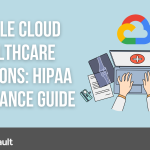As healthcare organizations increasingly adopt cloud-based tools to enhance efficiency and collaboration, ensuring compliance with the Health Insurance Portability and Accountability Act (HIPAA) becomes paramount. Google Workspace, a comprehensive suite of productivity tools, offers significant potential for healthcare providers to streamline operations, provided the platform is configured correctly to safeguard Protected Health Information (PHI).
While Google Workspace is not inherently HIPAA-compliant out of the box, it can be configured to meet HIPAA’s stringent security and privacy requirements. This article delves into the critical configurations required to maintain HIPAA compliance, addressing Business Associate Agreements (BAAs), Gmail security controls, Drive sharing restrictions, Calendar privacy settings, Meet security features, admin console management, and the necessity of end-user training. By implementing these best practices, healthcare organizations can effectively leverage Google Workspace without compromising the confidentiality, integrity, or availability of PHI.
Understanding the Role of the Business Associate Agreement (BAA)
The cornerstone of using Google Workspace for HIPAA compliance is signing a Business Associate Agreement (BAA). This legally binding document ensures that the Business Associate adheres to HIPAA’s requirements for handling PHI. Without a signed BAA, healthcare organizations expose themselves to significant compliance risks.
Setting up the BAA begins with subscribing to an appropriate Google Workspace plan, such as Business, Enterprise, or Education editions. It is crucial to understand that the agreement specifies which services are covered — such as Gmail, Drive, and Meet — while excluding others, like Google Ads. Organizations must strictly limit their use of Google Workspace to services included under the BAA to avoid accidental non-compliance. Proper documentation of the signed BAA is also essential for audit purposes.
Securing Gmail for HIPAA-Compliant Communication
Email remains one of the most critical communication tools in healthcare, but it is also a common source of data breaches. Configuring Gmail for HIPAA compliance requires robust security measures to protect sensitive information in transit and at rest.
Gmail administrators must enable Secure Transport Layer Security (TLS) to ensure emails are encrypted during transmission. TLS is a foundational safeguard that protects PHI from being intercepted. Beyond encryption, organizations can implement Data Loss Prevention (DLP) rules to monitor and restrict the transmission of sensitive information such as Social Security Numbers or medical record identifiers. These rules act as a safety net, preventing emails containing PHI from reaching unauthorized recipients.
Equally important is the enforcement of two-factor authentication (2FA) for all Gmail accounts. Requiring users to verify their identity with an additional factor, such as a mobile device, greatly reduces the risk of unauthorized access. Organizations should also encourage the use of Gmail’s confidential mode, which allows users to set expiration dates for emails and requires passcodes for access, adding another layer of security.
Controlling Access with Google Drive Sharing Restrictions
Google Drive’s collaborative features can streamline operations in healthcare, but its sharing capabilities also present risks. Improperly configured settings can lead to unauthorized access to sensitive files, jeopardizing compliance.
To mitigate this, administrators should limit sharing permissions to individuals within the organization. This restriction ensures that files remain accessible only to authorized users. Publicly accessible links should be disabled entirely, as they pose a significant risk of data exposure. Regular audits of shared files and folders can help identify potential vulnerabilities, such as files shared outside the organization or accessed by unauthorized parties.
Moreover, Google Vault, a retention and eDiscovery tool, plays a vital role in compliance. By configuring Vault, organizations can set retention policies that align with HIPAA requirements, ensuring that critical data is archived securely and can be retrieved when needed for audits or legal inquiries.
Maintaining Calendar Privacy for Secure Scheduling
Google Calendar is an indispensable tool for managing appointments and coordinating team schedules, but its default settings require careful adjustment to comply with HIPAA standards.
The first step in securing Google Calendar is to set all event visibility to “Private” by default. This ensures that event details, such as patient names or appointment reasons, are not visible to unauthorized users. Sharing permissions should also be restricted to individuals within the organization, and even then, on a strict need-to-know basis. Public calendars should be avoided altogether, as they can inadvertently expose sensitive information to the broader internet.
Healthcare providers must also educate users on best practices for event creation. For instance, PHI should never be included in calendar titles or descriptions. Instead, internal codes or generic terms can be used to convey necessary information without risking a breach.
Enhancing Virtual Meetings with Google Meet Security Features
As telehealth gains momentum, secure video conferencing becomes a critical component of healthcare delivery. Google Meet offers a range of features to facilitate virtual consultations, provided these features are appropriately configured.
Every meeting hosted on Google Meet should be secured with a unique meeting code. This minimizes the risk of unauthorized participants joining the session. Administrators can further enhance security by requiring authentication for all attendees, ensuring only users from the organization can access meetings.
Hosts should have full control over participant actions, including the ability to mute or remove attendees as needed. Recording meetings that involve PHI should be limited to specific individuals, and such recordings must be stored securely in Google Drive with restricted access. By implementing these measures, healthcare organizations can confidently use Google Meet for sensitive interactions.
Leveraging the Admin Console for Centralized Management
The Google Admin Console is the nerve center for configuring and managing Google Workspace. Proper console use is crucial for maintaining HIPAA compliance across the organization.
One of the first steps in securing the Admin Console is setting up role-based access controls (RBAC). By assigning administrative privileges based on job responsibilities, organizations can prevent unauthorized changes to critical settings. Audit logging is another indispensable feature, allowing administrators to track user activities and identify potential security issues. Regularly reviewing these logs helps ensure compliance and provides valuable insights into system usage.
Encryption should also be enforced at every level, both in transit and at rest, using industry-standard protocols. Custom alerts can be configured to notify administrators of unusual activity, such as failed login attempts or unauthorized data downloads, enabling a swift response to potential threats.
The Vital Role of End-User Training
Even the most secure system can be undermined by human error. Comprehensive end-user training is, therefore, a non-negotiable aspect of maintaining HIPAA compliance within Google Workspace.
Training programs should focus on key areas such as recognizing phishing attempts and practicing good password hygiene. Employees must also understand how to use Google Workspace tools securely, such as avoiding the inclusion of PHI in email subjects or calendar entries. Clear incident reporting procedures should be established, empowering employees to act quickly if they suspect a security breach.
Regularly scheduled training sessions, supplemented with real-world scenarios, can reinforce best practices and ensure that employees remain vigilant in protecting sensitive information.
Conclusion
Google Workspace offers immense value to healthcare organizations seeking to improve productivity and collaboration. However, the platform’s use in a HIPAA-compliant environment demands careful attention to configuration and management. From signing the BAA to securing Gmail, Drive, Calendar, and Meet, every aspect of Google Workspace must be tailored to safeguard PHI. Centralized oversight through the Admin Console and a strong emphasis on end-user training further solidify the organization’s commitment to compliance.
For healthcare organizations navigating the complexities of HIPAA compliance in Google Workspace, partnering with a trusted provider like HIPAA Vault can make all the difference. With expert guidance and proven security solutions, organizations can confidently embrace the future of healthcare technology while ensuring patient data remains protected. Contact HIPAA Vault today to get started on your journey to secure, HIPAA-compliant cloud collaboration.