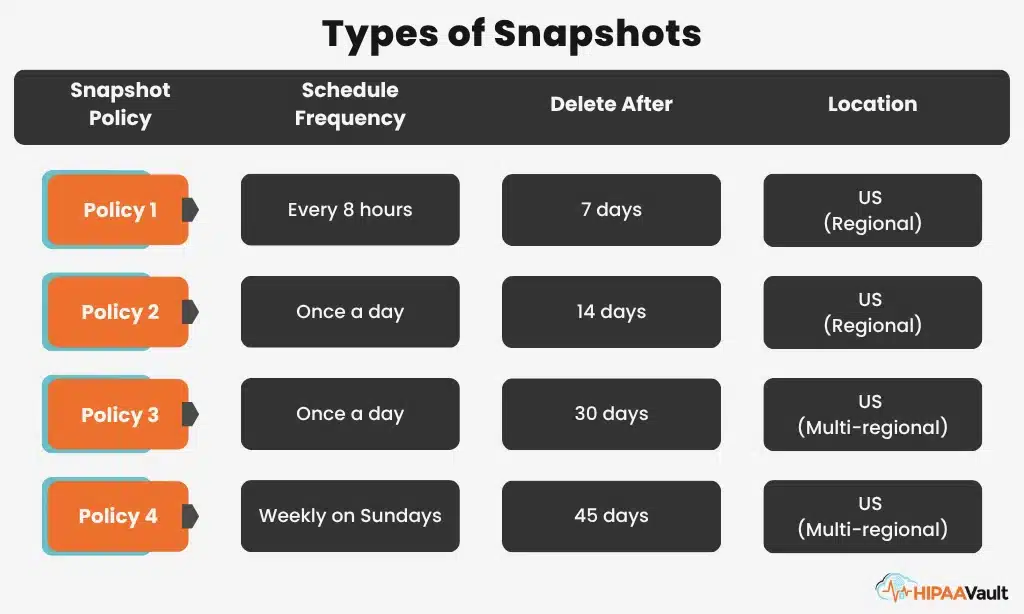Most WordPress users will install plugins on their site, plugins make life easy when it comes to designing and running a WP website. Sometimes users encounter a plugin compatibility issue. In this episode, we discuss how to troubleshoot and fix.
Transcript:
Adam
Hello and welcome to the HIPAA Vault podcast, where we discuss all things HIPAA compliance, hosting and WordPress. My name is Adam Zeineddine. I’m joined by CTO of HIPAA Vault, Gil Vidals. Hey, Gil.
Gil
Hey, Adam. How’s it going?
Adam
Yeah, doing well, thanks. Last week we talked about WordPress plugins and this week we’re also going to talk about WordPress plugins. But this week we’re going to dive a little bit more into the plugins and talk a little bit about compatibility issues. Does that sound good, Gil?
Gil
Yep, yep. I wanted to talk about that’s an important topic.
Adam
Yeah, absolutely. And it came to mind recently we got a question, and the question was, my WordPress site isn’t working the same since I added a new plugin. My hosting provider will not fix the issue. What should I do? So it brought up a couple of things I know that we discussed offline a little bit. So first of all, when it comes to that question, there’s two ways I suppose we could approach it. First of all, we could say, well, your hosting provider will not fix the issue. That could be potentially because the type of hosting contract that you’re working on is a hosting contract where the provider doesn’t manage up to the level of WordPress. And so they’re managing the server and all the nuts and bolts on that end, but not necessarily up to the WordPress software.
Adam
So that could play into it. So definitely take a look at what your contract and what your SLA with them is. But the other aspect is, well, I mean, how are we going to fix it? So let’s, I think, dive into a little bit of troubleshooting when it comes to that.
Gil
Yeah, I want to just clarify or echo what you said, that most hosting providers are going to manage the infrastructure, the hardware and the operating system, but the application, which is WordPress in this case, that’s really up to the consumer to manage that now, especially when it comes to the plugins, which I know we’re going to talk about.
Adam
Yeah, no, definitely. So, a little bit of color on this issue specifically. So when it comes to compatibility issues with WordPress, most users that use WordPress to run their website will have a number of plugins installed. And that’s fine. And they’re very useful, they make life easy, especially when it comes to designing, maintaining and running the website. But sometimes users may encounter plugin compatibility issues. So what might happen is a user installs a plugin on their site and all of a sudden notices that the site isn’t working quite the way they’re used to. And they might notice that straight away, or they might notice it a little bit down the line. And it can be really tricky if they notice it down the line, because then they’re not quite sure which plugin might be affecting it.
Adam
So, Gil, could we talk a little bit about maybe to start off on the reasons that these compatibility issues arise in the first place with plugins?
Gil
Yeah, there are a few reasons. One reason is that a plugin might be installed that is competing to manage the same feature as an existing plugin because WordPress has lots of features and you install a plugin to extend that feature to add new features. So if two plugins are really trying to handle the same thing, there’s a conflict. The other reason could be that the plugin is designed to work for a different version of WordPress than the one you’re operating on. So it could be the case that you’re on an older version of WordPress because you haven’t had time to upgrade it. Or it could be that you’ve upgraded WordPress but you’ve decided to install this plugin that’s kind of old, maybe it’s ancient plugin and it was designed for, whatever, another version.
Gil
The third reason, and this does happen as well, is that you may have selected a plugin that’s really poorly engineered, poorly designed, it didn’t consider all the different facets of WordPress, and it really missed something important. And another way to say that it’s just a buggy.
Adam
Yeah, I know we spend a lot of time because we manage up to the application level, often with our hosting customers for WordPress. And we spend a lot of time vetting the plugins, especially because we deal in healthcare, specifically on the security side, but then also on version control and making sure that it’s a plugin that has a big community around it and minimizing the chances that it’s a buggy kind of plugin. So, yeah, interesting reasons. So how do we go about diagnosing those plugins or for this specific user that had the question, what can they do to diagnose the plugins and fix it?
Gil
Okay, well, let’s clarify. Let’s go back to what you said earlier. If you install when I say you, I mean the DevOps or the owner of the site, they have this idea, cool idea, to extend the functionality, and they install plugins. So if you’re installing a plugin which isn’t hard to do, it’s usually go to the WordPress directory, pick the one you want, hit the button, and it’ll install it through the back end of WordPress. If you notice the site isn’t functioning right, and by that I mean you should test your site after you install plugin. You shouldn’t just walk away for dinner. You should right away have a set, a list of things that you check your forms, your home page, your banners, click around, look at the speed, make observations, but do the same regression. It’s called a regression test.
Gil
So do regression testing after every plugin. Now, if you notice something doesn’t work, the good news is you just disable the plugin and go do your regression testing. If everything works right, after that, then you know the plugin’s got a problem. But we live in a world where people are busy and what you said is true. Adam a lot of times there’s no observation or regression testing done right away. It could be months later where somebody notices, hey, this page isn’t working right. And now they have no idea because many plugins have been installed over time and they’re not sure which one. So the way you can solve that problem is by removing disabling one plugin and then testing the functionality. If it’s still broken, disable the next plugin if it’s still broken. You keep doing that.
Gil
Now what can happen is you get all the way down to zero plugins and you’re like, but I still have the issue. Well, that would be kind of a tricky situation, but you could go through at that point and look at your WordPress core. And this is kind of a rare thing, so I don’t want to dwell on that. But 90% of the time, you will have success by disabling plugins. Now, a lot of people like to do it the opposite way. What do I mean by the opposite way? Well, instead of disabling one by one, instead you disable everything. You don’t bother testing. You just disable everything. That’s step one. Then you enable one plugin and you test, and then you enable the second one and then you test. So you’re doing it kind of the other way around.
Gil
You’re enabling one at a time and then testing. So both of those methods can work.
Adam
Which one would you favor typically, or would it depend on how crucial it is that the sites available?
Gil
Well, I don’t know that I have a favorable one. I know that most people tend to disable all the plugins and see if the function works. And most of the time when they disable everything, they go, hey, that core functionality is working again. And so right away they fix the problem. But the new issue is that, yes, the problem is fixed, but the functionality of your website has been greatly hampered because you’ve disabled all your plugins and now the site doesn’t do what it’s supposed to do. So, yeah, you fixed one thing, you broke a bunch of other stuff. So that’s when you have to start enabling one plugin and the next. So what do you do when you get to the plugin that you say, AHA, I got to this plugin and everything stopped working? Well, then you want to keep going.
Gil
You want to disable that wand, make sure it works, and then you want to continue on. You want to enable everything else so that at the end, ideally, you’ll have just one plugin that’s disabled, and that’s the ideal situation, that you’ll figure it out that way. It’s called deductive logic. You’re going one at a time until you get to it.
Adam
Okay, great. Well, we hope you benefit from this content and are able to solve some compatibility issues you have. You can also reach out to us through our website hipaavault.com. If you have any questions, specifically chat into us and we’ll be more than happy to answer and have any questions for the podcast. As always, email us at podcast@hipaavault.com or tweet us at @hipaahosting. And that’s all for this episode. Be sure to, like, share and subscribe to the channel. And until next time, thanks for stopping by.