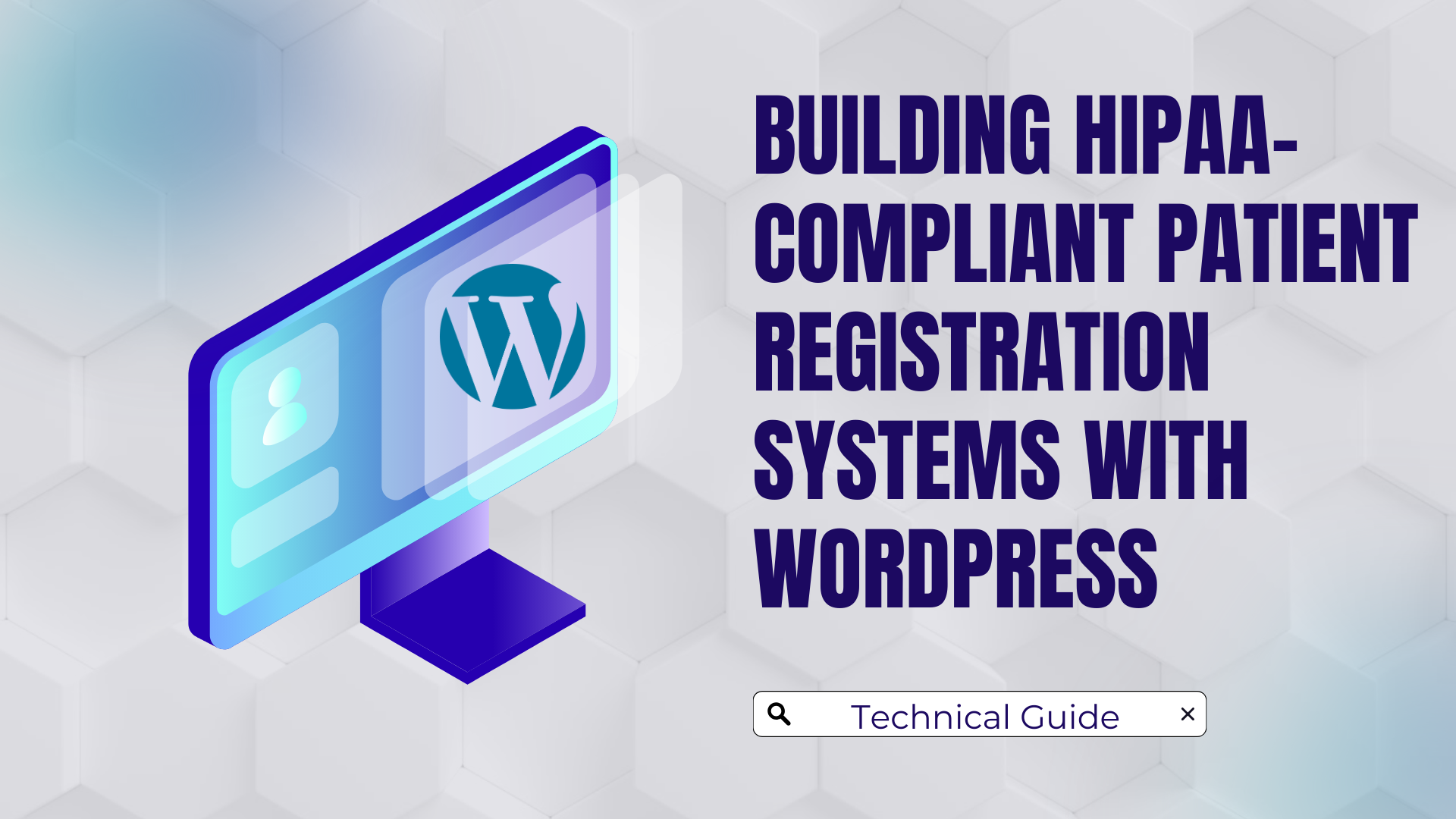
Every time a patient completes your online registration form, they’re entrusting you with their most sensitive personal information — medical history, insurance details, and contact information that hackers increasingly target. For healthcare providers, patient registration represents the critical first touchpoint in your digital security perimeter, demanding both meticulous HIPAA compliance and the seamless user experience today’s patients expect.
Understanding HIPAA Requirements for WordPress Patient Registration
Patient registration forms capture Protected Health Information (PHI) that requires stringent protection under HIPAA regulations. The Security Rule (45 CFR §164.312) mandates specific technical safeguards for electronic PHI, including access controls, encryption, audit logging, and secure transmission protocols.
Your WordPress registration system must also support patient rights to access their information, request corrections, and receive proper notifications about how their data is used. These requirements must be engineered into your system from the beginning — not added as afterthoughts.
WordPress Security Essentials for Patient Registration
Creating a secure foundation begins with WordPress itself. Keep your core installation updated, as 56% of WordPress vulnerabilities exist in outdated installations. Remove version information from HTML output to avoid advertising potential vulnerabilities.
Apply the principle of least privilege to user roles — provide access only to what staff members absolutely need. Create custom roles specifically for registration form management rather than using WordPress’s default roles. Plugins like User Role Editor allow granular permission control, ensuring staff can only access the patient data they need.
Your WordPress database requires enhanced protection since it stores sensitive patient information. Change the default table prefix from “wp_” to a custom value, implement field-level encryption for PHI, and disable direct database access from external networks. The wp-config.php file deserves special attention — set its permissions to 600 to restrict access severely.
Selecting HIPAA-Compliant WordPress Form Solutions
After testing multiple WordPress form plugins against HIPAA requirements, Gravity Forms with the Secure Form Addon consistently emerges as the strongest option for patient registration. This combination offers robust field encryption, granular access controls, and the vendor’s willingness to execute a Business Associate Agreement (BAA).
Your form solution must include several critical security features: field-level encryption for all PHI, input validation to prevent SQL injection, CAPTCHA protection against automated attacks, comprehensive submission logging, and secure document upload handling. The user experience is equally important — implement multi-step forms for complex medical questionnaires and ensure mobile responsiveness, as 60% of patients now attempt registration on mobile devices.
Implementing Secure Patient Registration Forms
When using Gravity Forms with the Secure Form Addon, add the gf_encrypted CSS class to sensitive fields, keeping encryption keys separate from the database. This implementation ensures that even if an attacker gains database access, the encrypted fields remain unreadable.
Patient document uploads require special handling. Store files outside the web root to prevent direct URL access, strictly limit approved file types, and scan all uploads for malware:
php
// Move uploads outside webroot add_filter(‘gform_upload_path’, ‘secure_patient_document_location’, 10, 2); function secure_patient_document_location($path, $form_id) { return ‘/secure/path/outside/webroot/’ . $form_id; } // Restrict allowed file types add_filter(‘gform_allowed_file_extensions’, ‘restrict_patient_document_types’); function restrict_patient_document_types($file_extensions) { return ‘jpg,jpeg,png,pdf,doc,docx’; }
Implement automatic data purging based on documented retention periods to ensure compliance while reducing ongoing risk. This approach balances record-keeping requirements with the security principle of not storing sensitive information longer than necessary.
Integration with Practice Management Systems
When connecting WordPress registration forms with practice management systems, implement OAuth 2.0 with refresh tokens for authentication and TLS 1.3 for all API communications. Apply IP restrictions and rate limiting to prevent API abuse, and maintain comprehensive logging of all patient data transfers between systems.
Secure data transformation between systems prevents data leakage:
php
// Example data mapping with sanitization function map_patient_registration_to_pm_system($entry) { $mapped_data = [ ‘patient’ => [ ‘firstName’ => sanitize_text_field($entry[1]), ‘lastName’ => sanitize_text_field($entry[2]), // Additional fields with proper sanitization ], ‘insurance’ => [ ‘provider’ => sanitize_text_field($entry[7]), ‘memberId’ => encrypt_for_transfer($entry[8]), ‘groupNumber’ => encrypt_for_transfer($entry[9]), ], ]; return apply_filters(‘pm_system_mapped_data’, $mapped_data, $entry); }
This code demonstrates proper data sanitization and selective encryption during the mapping process.
HIPAA-Compliant WordPress Hosting for Patient Registration
Creating a truly HIPAA-compliant patient registration system requires specialized hosting infrastructure. Key requirements include:
- Dedicated physical servers with hardware security modules
- Network segmentation with isolated VLANs
- Healthcare-specific web application firewall rules
- Real-time form submission monitoring
- Automated malware scanning for uploaded files
- Multi-layer encryption (AES-256 for storage, field-level database encryption, TLS 1.3 for transmission)
Optimizing User Experience While Maintaining Compliance
Security and compliance don’t have to create a poor user experience. Implement responsive frameworks that maintain security across different devices. For complex registration forms, implement secure progress saving that allows patients to complete forms across multiple sessions:
php
// Example code for secure progress saving add_action(‘wp_ajax_save_partial_registration’, ‘hipaa_save_partial_submission’); add_action(‘wp_ajax_nopriv_save_partial_registration’, ‘hipaa_save_partial_submission’); function hipaa_save_partial_submission() { // Verify nonce check_ajax_referer(‘form_progress_nonce’, ‘security’); // Generate unique secure token $token = generate_secure_token(); // Encrypt partial submission data $encrypted_data = encrypt_form_data($_POST[‘form_data’]); // Store with expiration set_transient(‘partial_form_’ . $token, $encrypted_data, 86400); // 24 hours // Return token to browser wp_send_json_success([‘resume_token’ => $token]); exit; }
Implement real-time field validation to catch errors early and configure clear error messages that don’t reveal system details.
Maintaining Your HIPAA-Compliant Registration System
Implement a staging environment to test updates before applying them to your production system. Schedule updates during low-traffic periods and document all changes for compliance records.
Ongoing security monitoring should include file integrity checks, intrusion detection, and regular vulnerability scanning. Prepare for potential security incidents with a detailed breach response plan, clearly assigned responsibilities, and templates for required notifications.
Implementing Your HIPAA-Compliant WordPress Registration System
Begin by deploying on HIPAA-compliant WordPress hosting that provides the necessary security foundation. Apply security hardening measures, configure form encryption for all PHI fields, and implement multi-factor authentication for administrative access.
Before launch, conduct thorough security testing and train staff on secure system operation. Execute all necessary Business Associate Agreements with vendors involved in your registration system.
Transform your patient registration process with a system that protects data while improving efficiency. With the right implementation, WordPress can serve as a robust foundation for HIPAA-compliant patient registration that enhances both security and patient experience.
Conclusion: Secure Patient Registration Starts with the Right Foundation
Building a HIPAA-compliant patient registration system with WordPress requires careful attention to security, compliance, and user experience. When properly implemented, WordPress provides a powerful and flexible platform for healthcare organizations to create registration workflows that protect sensitive patient information while delivering the streamlined digital experience modern patients expect.
The technical measures outlined in this guide — from WordPress hardening and form encryption to secure hosting and ongoing maintenance — work together to create a comprehensive security approach that meets HIPAA requirements while supporting efficient practice operations.
HIPAA Vault’s specialized WordPress hosting provides the secure foundation necessary for compliant patient registration. Our platform includes the dedicated infrastructure, healthcare-specific security protections, and multi-layer encryption required to protect sensitive patient information. We handle the complex security requirements so you can focus on providing exceptional patient care.
Ready to transform your patient registration process? Visit HIPAA Vault today to learn more about our HIPAA-compliant WordPress hosting solutions designed specifically for healthcare organizations. Our team of security experts is ready to help you implement a registration system that meets both compliance requirements and patient expectations.



