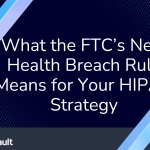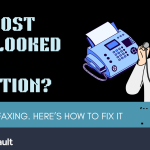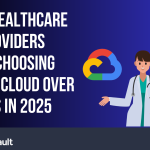HIPAA-Proofing Outlook: How to Send PHI Securely from Your Inbox
Introduction: Why Outlook Could Be Your Greatest Email Liability
Microsoft Outlook is a cornerstone of communication for healthcare organizations across the country. Its integration with Microsoft 365, ease of use, and familiarity make it a top choice for providers, administrators, and healthcare consultants alike. However, despite its popularity, Outlook is not HIPAA-compliant out of the box.
This is a critical gap many healthcare professionals don’t realize until it’s too late. Sending PHI through unsecured Outlook email exposes your organization to serious HIPAA violations, patient data breaches, and costly federal fines. The good news is: with the right configurations and tools, you can make Outlook HIPAA-compliant.
Why Standard Outlook Isn’t HIPAA-Compliant
While Outlook supports some basic security features, it lacks the critical controls needed for transmitting PHI in compliance with HIPAA regulations. Most standard Outlook deployments—especially when used in default configurations—do not offer encryption in transit or at rest. This means PHI could be intercepted during delivery or accessed if an inbox is compromised.
Compounding the issue, Outlook does not provide built-in audit trails or message expiration, making it difficult to demonstrate compliance or restrict how long sensitive data remains accessible. Emails can be misdirected, stored indefinitely, or downloaded without the sender’s knowledge—significant risks when dealing with patient records or confidential information.
Additionally, in shared mail environments or when mobile devices are involved, PHI can be easily exposed unless additional safeguards are in place. In short, without added layers of protection, using Outlook to send PHI introduces substantial risk.
What HIPAA Requires for Emailing PHI
Under HIPAA’s Security Rule, organizations that email PHI must implement both technical safeguards and administrative policies to protect electronic protected health information (ePHI). HIPAA does not mandate end-to-end encryption, but it does require that organizations use encryption to protect data in transit and at rest, unless a compelling reason can be documented for not doing so.
Specifically, HIPAA requires:
- Encryption in transit: Emails must be encrypted as they travel over the internet to prevent unauthorized interception.
- Encryption at rest: Messages stored on email servers, backup systems, or endpoints must also be encrypted to safeguard data in case of breach.
- Access control and authentication: Only authorized personnel should have access to PHI, and systems must verify user identities.
- Audit logging: Organizations must be able to track who accessed emails containing PHI and when.
- Secure message handling: Messages should include controls such as message expiration and protection from unauthorized forwarding or downloading.
Without these components, your email system is likely non-compliant—no matter how secure it may seem on the surface.
How to Make Outlook HIPAA-Compliant
Transforming Outlook into a HIPAA-compliant email platform starts with layered security solutions and a clear understanding of your compliance obligations.
First, organizations should deploy secure email gateways or encryption add-ons that work seamlessly with Microsoft 365. These tools add the necessary encryption and control features that Outlook lacks natively. They typically use TLS (Transport Layer Security) to encrypt messages in transit and offer secure access portals for recipients to view messages without exposing PHI.
Second, ensure that all staff are trained on how to handle PHI in email. This includes recognizing when to use secure email, understanding the risks of forwarding PHI, and following best practices for mobile access and storage.
Finally, consider a fully managed solution like HIPAA Vault’s secure Outlook email integration, which combines encryption, authentication, and audit capabilities with seamless Microsoft 365 functionality. Our solution ensures your organization stays compliant while keeping day-to-day email workflows smooth and efficient.
The HIPAA Vault Advantage: Secure Email for Healthcare Without the Hassle
HIPAA Vault’s secure email for Outlook is tailored to healthcare professionals who need to communicate efficiently while staying compliant. Our service integrates directly into Microsoft 365, enabling users to send and receive HIPAA-compliant messages without changing their email habits.
Here’s what sets it apart:
- TLS-encrypted delivery and secure message access: PHI is protected while in transit and at rest, meeting HIPAA encryption requirements.
- Two-factor authentication and message recall: Users can ensure messages are accessed only by the intended recipient and can revoke messages when needed.
- Detailed access logs and audit trails: Every access point is monitored and logged, supporting compliance with HIPAA’s documentation requirements.
- Signed Business Associate Agreement (BAA): HIPAA Vault assumes shared responsibility for PHI security under a legally binding BAA.
- 24/7/365 live support with <15-minute response times: Our experts are always on hand to support your compliance and operational needs.
Whether you’re a solo practice or a large healthcare enterprise, HIPAA Vault provides secure email for healthcare. Outlook is delivered with the tools, trust, and technical expertise your organization needs.
Conclusion: Your Inbox Doesn’t Have to Be a Compliance Risk
Email remains one of the most common points of vulnerability for healthcare organizations—and one of the easiest to address with the right tools. If your team relies on Outlook, don’t assume it’s secure enough to handle PHI. With the volume of healthcare data breaches on the rise and regulators stepping up enforcement, it’s more important than ever to ensure your communication tools are up to the task.
HIPAA Vault takes the complexity out of compliance with secure email services purpose-built for healthcare. We’ve helped hundreds of organizations achieve HIPAA-compliant Outlook email, and we’re ready to help yours too.
Explore our Secure Email for Healthcare and take the first step toward safer, smarter healthcare communications.